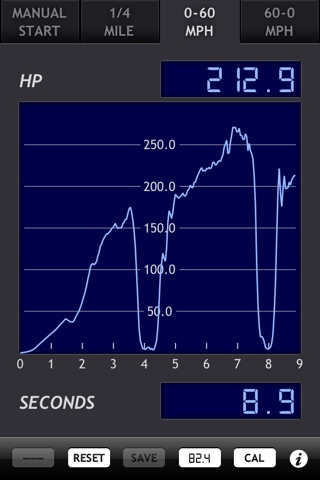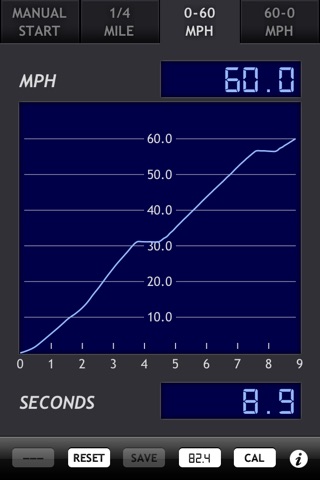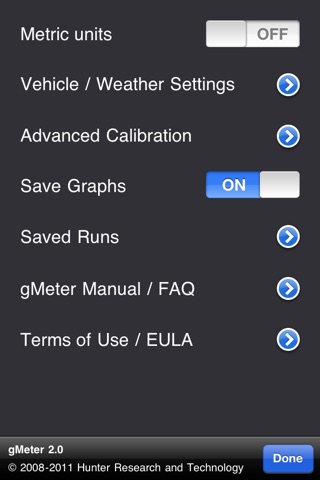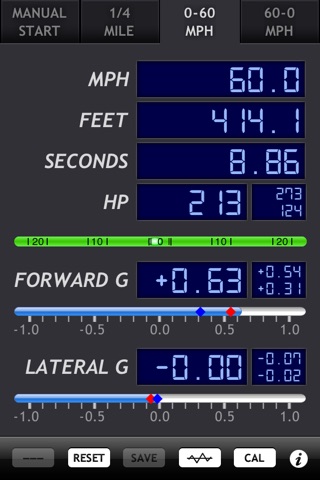
gMeter app for iPhone and iPad
Developer: Craig Hunter
First release : 01 Aug 2008
App size: 564.99 Kb
Featured in MacWorld, gMeter is an app that turns the iPhone and iPod Touch into a vehicle performance computer. By using the onboard accelerometer in these devices, gMeter can measure forward and lateral g forces and use this data to compute acceleration, velocity, distance traveled, and engine power. gMeter is setup to compute performance for timed distance (1/4 mile or 400 meter), timed speed (0-60 mph or 0-100 km/h), or timed braking (60-0 mph or 100-0 km/h), and offers a hands-free automatic start feature (based on vehicle motion). gMeter also offers a full manual mode.
gMeter can display data and compute performance in US or metric units, and data from performance runs can be saved and e-mailed right from the device. The software has two calibration modes, and offers a correction to account for vehicle pitch and roll under acceleration, deceleration, and cornering. Engine power computations include inputs for drivetrain loss, rolling resistance, aerodynamic drag, and weather conditions.
Please visit the gMeter website for technical details and more info.
NOTES AND DISCLAIMERS, PLUS AN ATTEMPT TO IDIOT-PROOF THE BUYING EXPERIENCE:
gMeter is simple enough to be used by anyone, but the app is intended for operation in a vehicle to measure things like 0-60, 1/4 mile, and braking. The app requires proper mounting and calibration in a vehicle for setup, in order to measure a vehicles forward and lateral acceleration components accurately. gMeter has been track tested and validated against dedicated measuring equipment, and has thousands of hours of successful measurement by developers and users since July 2008.
Please use gMeter safely. Users automatically agree to the gMeter End User License Agreement (EULA) when opening the app. Please review the EULA from within the app, using the link below, or from the apps support website.
If you have problems or issues with gMeter, please refer to the user manual and FAQ, accessible from within the app or on the gMeter website. For additional help, feedback, or to make a feature request, contact the developer using the support link below (were glad to help). Note that the developer cannot monitor and respond to review comments, so that is not a good way to get tech support or submit feedback if you want a resolution.
As noted above, gMeter is intended for properly calibrated and setup operation in a vehicle to measure things like 0-60, 1/4 mile, and braking (including metric equivalents). In that scenario, the combination of gMeter and the accelerometer in your iOS device can easily match or beat the accuracy of dedicated test equipment costing hundreds or thousands of dollars. If youre not using the app in that scenario, dont expect it to make valid measurements.
Over the years, users have posted idiotic reviews noting that gMeter does not work well on their sofa, toilet, bar stool, kitchen table, or when holding the app in their hands upside down and walking backwards while eating a jumbo burrito with all the fixings. If you want to join the exclusive club of morons who spend $8.99 on an automotive performance app but lack the brains to: 1) properly use it for its intended purpose, 2) read instructions, or 3) ask for help, iTunes will be glad to take your money. But wed much rather have good customers who purchase the app for proper vehicle measurements and will contact us when they need assistance. If you know cars and want to make serious performance measurements, gMeter will be the best $8.99 you ever spent, and we will back your purchase with the best customer support in the business.